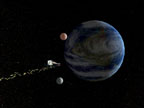| Jedi6 - Space Sequence - 2005 Diary |
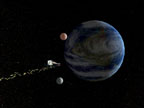 |
July 14, 2006 - 1:40am
PROGRESS:
- here's a roughly timed first shot (2.6 MB). put into the rough cut, and found the beginning was a little too fast. but the turn to see the planet was right on, so i'll need to compress something somewhere. Also, while i was lightly thrilled to figure out how to link a particle spray to the ship, and adjust it's speed to mimic powering down, it looks pretty gay and seems to have fucked up the lighting again (switching from a default well illuminated mode to a harsh side lit mod. urgh. anywho. need to move faster.
TO DO :
- cockpit green screening is next (shot 2).
- figure out lighting.
|

 |
July 12, 2006 - 1:55am
PROGRESS:
- here's a particle "exhaust" test clip (373 KB). learned how to create "space" inside a sphere with it's normals inverted. learned a bit about applying maps to textures. learned about creating particles. which seems extremely primitive in max7. note how they're stuck in a rigid cylinder shape, and start to come out front of ship at end. uh. ugh. (actually made this last saturday and gave up briefly).
- and here's a first shot timing test clip (1 MB). funny thing is i didn't remotely attempt to time it right. really just messing around with animation and pathDeform tools to make sure i remembered it all well enough. initial second is supposed to be exiting hyperspace, but i couldn't figure that technique so i just messed with lens fov.
- messed around with lighting for a while (trying to create a sun beyond the planet), but gave up due to inexplicable extreme dimness. in the lights i created, i mean. weep.
TO DO :
- find better method for exhaust. maybe get an app that offers specific particle fx.
- figure out how to do the hyperspace "stars stretch" effect.
- add a bunch of moons and atmosphere and shit to make the planet more impressive.
- figure out why my omni and spot lights totally fucked everything up.
- try repainting texture for ship to see if that'll be good enough (and lose the green!). otherwise, remodel whole ship.
- need to crank out a bunch of shots quickly, to run by alan, before getting too involved in details that will affect render speed.
|
| |
June 11, 2006 - 3:26 am
PROGRESS:
- recorded blue screen with jeff and alan. (alan gave me a dvd of quicktime clips of his fav bits, and i sat on it for a year).
- alan and i recorded more dialogue with case, while passing through Oakland
- took alan's quicktimes into premiere a couple days ago, and tonight finished editing them (roughly) into the animatic. download the new VERY ROUGH animatic here (15.2 MB)
TO DO :
- i guess recapture blue screen footage of the clips i used, for highest quality compression.
- work up rough versions of the final ship animations for alan's final approval.(or just do it?).
- cut a bit more out of the sequence? (most of the close up screaming with pizza? or is it ok?)
- once the edit seems locked, start cranking out final shots in 3ds max.
|
| |
June 30, 2005 - 2:15 pm
PROGRESS:
- Jeff and alan are due to visit NaturalPoint offices at 7pm on friday to shoot blue screen. Jim has agreed to let me shoot up stairs (not downstairs).
- Updated the rough sequence script to reflect the animatic, and alan's call to swap lines so he is ordering the missiles fired. (am i forgetting anything?)
TO DO :
- Lock the script with alan. plan how to light it and shoot it. and ... shoot it. weee!
- hopefully alan won't mind if we use the dx-100p camera (higher quality?). hopefully i won't over look some small setting and screw all the footage, if we use it. again. weee!
- discuss case's line recording day with alan. maybe have him record lines for the scene of "are they retarded jedi?" - ?
|
| |
June 27, 2005 - 12:55 amm
PROGRESS:
- was going to just stay home and call it a complete weekend away from the office. around 9pm i got the bug up my ass to come in and work on the animatic. been dreading it, because the audio and video and storyboards are all such low quality that it seemed pointless.
only took about 3 hours to insert all the video and boards. what a relief!
so here are links to the animatic, and the kooky pointless footage of me recording audio:
...probably used too much compression. ohhhh well.
The animatic has a few issues that bug me.
- The first shot is all wrong (picturing something more like the ship comes out of hyperspace, and stops facing the camera. Then the camera pans to reveal the planet behind the ship. then it turns around and heads off.)
- didn't bother to record audio or draw boards for a short bit where Jeff Bennet and Alex point at a targeting screen and talk about the jedi's probably being retarded (and explaining why we can hear their audio over the comm). Figured it wasn't necessary, and didn't want to be asking alan to record MORE audio/video for jeffB and alex.
- Cut in a shot of Shelley sitting down to break up the sequence. but in the next "evil doers" shot, we see her still standing there next to alex. OOooops. maybe something else could be cut in instead of her sitting? or cut up the next evil doers shot differently? hmm.
- the bit of jeffWelk and alan bickering over touching controls/each other isn't really necessary/funny. might be better with alan and jeff really acting it. but most likely it's ass and just needs to be cut. editing editing...
- no idea how out of place this sequence will seem, occuring right after all the jedi council is killed. maybe humor is needed to lighten it up? maybe jeff could be all angry because of the time spent in a cramped space with alan? maybe he realized it wasn't such a good idea to share the ship? blah blah. acting. alan's thing to figure...
...
also, i cut out the line at the end where alex explains that the ship had landed, and case then says "you missed." Alex's was redundant and not funny, and the case's seemed wrong since the ship was so visibily nailed. thought it would be funnier to just cut to case babbling in spanglish. in a way it makes his spanglish seem more important?
anywho. oh the fun of suggesting how alan could cut his movie. HO HO HO.
i type too much...
time to go sleeep.
TO DO :
- get feedback from alan. decide if he wants the couple missing bits, or just wants to edit this down, or ... something else. still not clear if alan really wants this sequence in at all.
- i need to find alan's dvd of footage! where the hell? how did i misplace this? ahhhhhh!
|
| |
June 25, 2005 - 3:37am
PROGRESS:
- Got back from seeing Dawn of the Dead at midnight tonight, and decided I should really work on the jedi fx. so i edited all my crappy dialogue reading(s) together. sorta cohesive.
at first i thought it was A RIOT to just watch myself saying the lines (and half acting them out), with all the tighten up cuts. So i exported it as a video and reencoded it with WMencoder. took an hour and half or so...
watched some extras from the Hostage dvd i rented, and played some BF2. and then i watched it again and decided it was scary how not funny it was.
yikes.
anywho. gotta fight the urge to add a bunch of shots now that two people are talking over each other. the urge to cut back and forth every 3 seconds is strong in this family.
if i can just deliver this animatic to alan, i'll only be 2 years behind? or so? sighhhhh.
TO DO :
- affix some visuals to the audiooooo. and resume learning 3dsmax
|
| |
April 25, 2005 - 1:05pm
PROGRESS:
- started reading through the poser5 book, from page 1, after my last update. fascinating exploration of terms and crap. "point clouds" "polylines" "morph targets" "interpolated bump mapping object meshes" I never thought about the fact that a point is a zero dimensional object in 3D space. blah blah. I've probably already forgotten half of it.
- skipped ahead and read the chapter concering the face lab. doesn't look like i missed much of anything. the only hope may be creating my own morph targets, so i know exactly what all is being tweaked when i twist a dial. but... seems like a lot of work. Also, there is probably a lot that can be done with proper mapping (bump, transparency, displacement, texture, etc.). but need to make sure i can overcome the clothing probs, and that old animation prob (where every element in the studio is keyframed, when i'm just trying to keyframe the fucking camera, thus making animation very difficult, unless perfectly preplanned)
- Wrote out a rough script, and fired it off to alan on saturday night.
- late last night i finally forced myself to record the script by myself (pretending to be both alan and jeff). For some reason this was very painful, and kept putting it off all day. also, for some reason, i did jeff with a deep voice, and alan with my nose clamped shut. Also, i probably freaked my neighbors out by trying to "scream like a little girl" at 2am.
weird.
- Bought michele matossian's "3DSmax for windows" visual quickstart guide at borders for 21 bucks.
- was going to come in late last night and continue work, but instead decided to continue sleeping. slept for around 20 hours yesterday, all told.
- watch the phantom menace extras again. fascinating to see, and remember, how far the effects, people, and series has come since 1998. wow.
TO DO :
- Edit my horrific dialogue into a reasonably realistic representation of the scene, toss the current shots on top of it. See what still needs to be done.
|

fun photos
(click for larger image)

Alan's Head - Experiment1
(click for larger image) |
April 23, 2005 - 3:07am
PROGRESS:
- Jeff came by on thursday and I snapped some photos. I took normal, happy, and stern photos (stern photo is used at left). Had fun mirroring the best straight on photos of alan and jeff, figuring it might help the Poser5 face lab import.
- I should have taken a lot more care to keep all shadows off the guy's faces. (although, alan's hair shadow turned out cool).
- Had some fun trying to figure out the poser face lab. But fun soon turned to pain. the face lab's texture grabber is very primitive. the face lab's face model tweaker offers tons of ways to adjust strange elements of the face, but not the right ways. very unhappy with how this face turned out (nose all destroyed. cheeks inexplicably hollowed). All the controls need a lot of experimenting, because they don't immediately make sense, and they all affect each other. I'm sure the face was better earlier in my tweaking, but the more i tried to just undo what i'd done, the worse it got.
- after applying the face lab to the model (giving up), i had a lot of trouble just trying to get a trench coat to confrom to the base body. for some reason if i tried to turn the head, or shrink the collar, the entire body would ALWAYS scrunch up into a pretzel. sigh.
- the dynamic hair presets are neato (upper alan model). but none are close to the ones i need. and they take wayyyyy to long to render, so i'll probably just stick with cartoon hair/shells. Really doubting we'll end up using poser for anything in the final flic. (&#%@$!ing program). Noticed a "round polygons" option in the render window, and deselected - maybe this could help the jedi ship to look normal.
- I couldn't figure any way to save the work in the face lab, and accidentally reset the lab (many features in poser have no undo option, wee). so i'll pretty much have to start from scratch. maybe the face lab work was preserved in an earlier save (i've learned to save a lot), but it's still pretty far off.
- Someone should invent a 3D sculpting program, using a 6DOF stylus. At first poser feels like easy modeling, but then you realize you can't do simple things like make the nose tip round. you have to tweak 9 different dials to get close to a round nose, which causes the chin to bloat and the mouth to drop. sigh.
TO DO :
- kill the creators of poser (Looks like poser will pretty much be a waste of time for the final project).
- Need to see if i can export the model after setting up the faces (for 3ds max). Poser5 lets you create super high res textures, but then slaughters them when applying to model.
- Need to focus on getting a full animatic out, and stop trying to find a well-hidden "quality" aspect of poser.
|

Render Comparison
(click for larger image) |
April 21, 2005 - 7:05pm
DONE:
- Nothing! Downloaded a rancor model from scifi3d.theforce.net (starwars/characters section). when i open it in 3dsmax6, it has giant colored boxes jutting out everywhere. when i delete these, the model looks withered. but i exported it anyway (poser5 doesn't recognize the latest 3ds .chr file extension, so i have to export as older file format).
- The comparison (left) shows what it looks like when i import this to poser5. ugh. the tan bar is some mysteriosly attached base polygon crap.
plus, it imports as a prop. no bones. no animation. there's some sort of "set-up" tab/studio in poser5 for creating a posable body, apparantly. but. fuck it. blehhh.
- there's some text in an included readme file that explains how to join meshes and render the rancor with global light. says it took "5:11" just to render that one shot (in comparison). don't know if that's 5 minutes or 5 hours. eep.
TO DO :
- learn 3ds max, or get someone else to attack it.
|

1st experimental Poser5 render
(click for larger image) |
April 16, 2005 - 5:14am
DONE:
- Fooled around in 3ds max6, deleting extra poop off this jedi starfighter model, so i could import it into poser5 without garbage clutter. (removed the legs and exhaust port bulbs).
- Fooled with the ship's skin jpg in photoshop pro, but just muddied up and turned the green bits to brown. not exciting. undid.
- put in a hi res sphere prop. fooled around in it's material lab a bit (lots of new things to learn in poser5). stole an asteroid texture off google and applied it as a bump map. tore hair out for a while, until i realized it wouldn't show in full render mode unless i actually chose to render the scene. damnit.
- weird... If i select "anti-alias document", it uses poor textures (and low poly frame?)(the light on the windshield looked like jagged diamonds instead of the smooth brushed line you see hear). if i hit "render scene" it takes a while and gives better smooth lighting, but leaves jaggies everywhere. If i then select "anti-alias document", it just re-renders. hmm. so i tooled around in the render options window to get what is capped here. looks too roundy/lumpy?
TO DO :
- Finish the "script" for this sequence. record a read through of it (alone, or with kevin?) for pacing lockdown.
- get better looking moon surface bump maps. Use a displacement map instead/as well? maybe it just isn't mapping right...
- separate the windshield and ship in 3ds max, so i can import them separately. Then change the difussion&transparency on the winshield, and re-link them.
- see if ship can be bump mapped to look less plastic?
- polish alan's head shots and explore the face mapping lab.
- get head shots of jeff (tues/thurs 11am to 3pm?)
- should be able to do all the effects except exhaust plumes/particles and space background in poser5... Do these by hand to save time? (instead of learning 3ds max?) Ask alan to ask CG modeling friends for advice?
|