Gauntlet 216
teaser trailer
Concept Commentary 9-24-01 : Back in August Alan mentioned that the 2nd AI teaser trailer (trailer A?) would be ideal to present the weirdness of the Gauntlet 216 project.
(the finished result is on display in the viewing room, by the way)
9-24-01 : Back in August Alan mentioned that the 2nd AI teaser trailer (trailer A?) would be ideal to present the weirdness of the Gauntlet 216 project.
(the finished result is on display in the viewing room, by the way)
It has a warning intro, and I wanted to warn people that our movie was fucked up. It has a series of 7 strange words/items, and we have a series of 9 objects passed between the different skits. It introduces the movie's robot child, and I wanted to introduce our movie's skit hopping protagonist. It takes the key movie moment where haley joel osmet looks through his own face and makes it an arty way of refocusing on his eyes. The final skit in our movie has Alan swapping a rubber monster mask with an antagonist whose signature prop is a pair of holographic john lennon glasses, which is a perfect moment to rethink for the trailer. 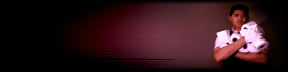
It doesn't give any of the movie away and is impressively stylish, and that's something i wanted to strive for with a teaser for this bizzare project. Plus it's an awesome original production that no one else has seen fit to parody. AS far as i can tell. Let me know if i'm wrong here. In the end I think my teaser trailer turned out pretty damn sweet. As with most of my crap it has a big "in joke" factor that most people won't get even after they see the movie. Not so much that it's funny, as it's too cosmically insightful for it's own good. does that seem pretentious? fuck. Anywho, i won't explain it yet, as the movie hasn't come out yet and i don't want to give anything away to the doubtless BILLIONS of fans who'll storm this website over the next few weeks. sigh. |
Technical Commentary Started out by storyboarding the actual AI commercial, including all the text that appears and the william hurt voice over (hmmm, his character name was Professor Hobby. did i never catch that or did i just forget?) (and does anyone care?). Talking to alan the whole time about different ideas for parodying elements of the trailer. Then i sat on my ass for about 2 weeks. During this time I borrowed Joe Sherlock's rubber monster mask again for more abuse. This mask being the second he'd ever purchased (in Disneyworld no less!), and somewhat dear to him. boo ha ha! Also found the old skull hologram sunglasses which i'd lost in my girlfriend's car. Now these glasses are proudly displayed in Alan's office, hoping that someday soon they'll be Quicktime VR'd as one of Bravado Entertainment's proud props (nudge nudge). Then one sunday night while Jonason was editing karate pate`2, I grabbed alan and headed up to the station's studio. He helped me pull out this ridiculously huge white curtain, and set up a light for me. I set up the rubber monster mask by taping the back zipper flaps and the neck area inside the mask itself, then i set it on a thin metal light stand/tripod and the tension wrinkled the fucker all the hell and all the tape fell off. After a few minutes of frustration i remembered a skull plastic model i'd donated to the producer's office yars ago (which i'd covered with makeup and modeling clay for The Night is Young, and was so gross that nobody had touched it in two years). I popped the top piece off the skull, cleaned it and pushed it inside the mask to retain it's shape. Then i taped the mask all to hell with masking tape, which held much better than the blue tape i'd nabbed from alan's office. Ready to go. Set up my Sony DV camera on a tripod about 3 feet away, and cranked the iris to make all the white blow out around the mask. Alan's brought his costume but i just had him wear the white shirt, and taped white paper towels over his arms, mummy-style, so only his head would be visible. Had him stand in the corner behind the mask, in front of the curtain. did about 6 takes of Alan walking up and peeking through the mask. Most of these were ruined by shitty zooming on my part, and alan's wandering shirt neckline. And I had a hell of a time getting a good angle on the mask eyehole's so that alan was visible instead of the edges of the mask. bleh. 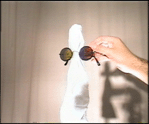 With that taken care of, how to make the sunglasses superimpose perfectly on the mask eye holes? Well, i couldn't find a transparency, so i ripped the cover off my tool Lateralus CD and hung it over the camera's fold out display window. Couldn't find an overhead marker, so i used a highlighter to mark the eyeholes of the mask at full zoom in and out. then i removed the mask, and taped a bunch of white paper towels onto the tripod (the metal was too reflective, wouldn't blow out) and taped the glasses on top of them. Worked out pretty damn well. Though i did later (in the editor) pester alan to help me shift the glasses left and down about 10 pixels so it'd be perfecto.
With that taken care of, how to make the sunglasses superimpose perfectly on the mask eye holes? Well, i couldn't find a transparency, so i ripped the cover off my tool Lateralus CD and hung it over the camera's fold out display window. Couldn't find an overhead marker, so i used a highlighter to mark the eyeholes of the mask at full zoom in and out. then i removed the mask, and taped a bunch of white paper towels onto the tripod (the metal was too reflective, wouldn't blow out) and taped the glasses on top of them. Worked out pretty damn well. Though i did later (in the editor) pester alan to help me shift the glasses left and down about 10 pixels so it'd be perfecto.
Then i got a closeup of alan's eyes while he sat on a stool in the corner. In retrospect i wish he hadn't moved around so much, and probably should have just had him lie down. Hmm, and i forgot how painfull it'd be to hold your eyes open with a bunch of lights shining into them. Had the cool effect of his iris's clenching though, if you look for it. Then i had him record the voice overs of the "magic" words/item names, which later i retimed/arranged in the ES7. Lord i love the nonlinear editing. that was all the footage I shot. the central shot of alan holding a bunch of toilet paper rolls and looking confused was just an outtake i shot during Kim's skit because i thought it looked tragic/weird/funny. Love to work in the outtakes. So, i sat down to make the exploding text effect in photoshop thinking i'd just do the key frames and fade between them like I did for the The Night is Young intro credit sequence. That ended up translating to about 13 frames for each text "explosion". 22 frames for the "confusion will reign" effect, since it explodes twice. I beleive there were about 20 frames for the title shot (216 separating out and becoming Gauntlet 2.1.6.). This was all headeache in photoshop. I made the "this fall" effect first, which took about 3 hours because i didn't know what i was doing, and didn't really plan it well ahead of time. Saved all these frames of animation as high quality jpgs (about 1 MB each) on web server, then downloaded them (painfully slow from OSU for some reason) onto the ES7 computer through IE. Then changed them into bitmaps. then uploaded each as a video clip into the ES7 program, each frame about 5 seconds long (which was too long and made them hard to edit). Then i tried to sequence them with each clip being 3 frames long (30 frames per second remember) and overlapping/fading for 1 frame each. This sucked balls because a 1 frame fade is mpossible to see/appreciate. I was tired and went home after showing alan the failure. Alan stayed up late that night and figured a better approach, making each clip 1 second long, and off setting them by 3 frames, so quite a few clips overlap at once giving it a much better fluid fade/animation. I should also point out that alan corrected me up front, and proper full size picture dimension in photoshop should be 720x486, not 640x480. I did the night is young animation in 640x480 and it came out sadly distorted, because editing programs LIE TO YOU. Anywho, Alan saves the day with cryptic magical insight. as per usual. Since this rant is already several pages too long, here's more detailed info on the animation settings. (lord these masturbatory commentary/diary things are fun/fulfilling). I made a layer, filled it with black, then rendered a lens flare in the "105mm Prime" style (because it's pure blue with red hints) right in the center of the layer. I used the Scale Transform Edit to squish the lensflare down into the tight oval shape. Then i dragged in vertical and horizontal guides to the center to help later on (they automatically snap to center when you have a fully filled layer). Then i typed in the text twice. Once at a small point size, then again at a large point size that i faded to 50% opacity. Then i spent some time figuring out how much to make the one text field grow while the other shrank. Wrote all that shit out so i wouldn't have to remember it (the white text grew by 2 points while the faded text shrank by 5 points. in each stage of the animation.) then i copied the black area from around the lens flare and pasted it into a new layer that i moved to the top of all layers. this way the text was hidden inside the lens flare initially. This cover layer was a little too sharp so i motion blurred it (90 degree angle). I started at the 3rd step of the animation and worked backwards and forwards. My big fuck up was not keeping a copy of each stage of distorted lens flare (i distorted it again using the scale transform edit). I just distorted randomly (by eye) each time, which was a huge headache when i went back to recreate the animation for the other exploding text effects. So after i had all the shit set up (and often forgot to recenter the text fields after changing the point size, which slightly moves it vertically. fuck), i'd flatten the image and save it out to a bitmap file. Then use the photoshop history to back up from the flatten image command and fuck with all the settings for the next step in the animation. bleh. And all that pretty expends my energy for this tech commentary. I spent 3 nights or so editing these animations into the footage. I figured out i only needed the steps of the animation to be 1 second long when i imported them to movie files. then i'd place one animation step 3 frames off from the previous, and reclip them to have one movie flip. then add next 1 second step and repeat. bleh. something like 100 reclips total. lotta mouse clicking and eye burning from monitor staring. Then i laid down a track from the James studio outtake album (name? i dunno. the first track) because it reminded me of the simple flutey relaxing music in the AI trailer. then i stole random sounds from other tracks (chimes, guiter string reverb, heavy bass fades) and placed them throughout the trailer to reinforce the animations. Alan suggest adding something to the moment when his eyes open, so i grabbed another chime for that. And that's basically everything i can remember. As I'm writing this, the fucking thing still needs text effects and i need to remember to go back and pan the mask/glasses shot to the left for a better transition to the title sequence. And hopefully i can tag along with alan when he visits Mick, and render the footage down to a decently compressed quicktime, and pop it online for your viewing pleasure. written 9-15-01 All in all i'd say i spent about 2 weeks working (lasily) on this video total. 9-24-01 addendum well, we hit Mick's and capped the trailer (the finished windows media file is on display in the viewing room, by the way) (quicktime was just too large). On some computers the floating text part seems royally fucked up. tan instead of white. alan's sideburn showing. etc. but on mine it looks like it looked on tv. soooo. fuck it. it's done) |